पढ़िए iPod और iPhone बनाने वाली कंपनी Apple के founder Steve Jobs के जीवन की तीन कहानिया जो बदल सकती हैं आपकी भी ज़िन्दगी.
जब कभी दुनिया के सबसे प्रभावशाली entrepreneurs का नाम लिया जाता है तो उसमे कोई और नाम हो न हो ,एक नाम ज़रूर आता है. और वो नाम है STEVE JOBS (स्टीव जोब्स) का. APPLE Company के co-founder इस अमेरिकी को दुनिया सिर्फ एक successful entrepreneur , inventor और businessman के रूप में ही नहीं जानती है बल्कि उन्हें world के अग्रणी motivators और speakers में भी गिना जाता है. और आज आपके साथ good quality Hindi articles share करने की अपनी commitment को पूरा करते हुए हम AchhiKhabr.Com पर आपके साथ Steve Jobs की अब तक की one of the best speech “Stay Hungry Stay Foolish” Hindi में share कर रहे हैं. यह speech उन्होंने Stanford University के convocation ceremony (दीक्षांत समारोह) में 12 June 2005 को दी थी.
यह Post थोड़ी लंबी है. लगभग 2250 शब्दों की, इसलिए यदि आप चाहें तो www.anandmaurya38.blogspot.Com कोBookmark या Favourites में list कर लें . ताकि यदि आप एक बार में पूरी post न पढ़ पायें तो आसानी से फिर इस पेज पर आ सकें.
तो चलिए पढते हैं – One of the best speech ever by Steve Jobs , translated in Hindi:
STEVE JOBS CONVOCATION SPEECH AT STANFORD
“Stay Hungry Stay Foolish”
“Thank You; आज world की सबसे बहेतरीन Universities में से एक के दीक्षांत समारोह में शामिल होने पर मैं खुद को गौरवान्वित महसूस कर रहा हूँ. मैं आपको एक सच बता दूं ; मैं कभी किसी college से pass नहीं हुआ; और आज पहली बार मैंकिसी college graduation ceremony के इतना करीब पहुंचा हूँ. आज मैं आपको अपने जीवन की तीन कहानिया सुनाना चाहूँगा… ज्यादा कुछ नहीं बस तीन कहानिया.
मेरी पहली कहानी , dots connect करने के बारे में है. Reed College में दाखिला लेने के 6 महीने के अंदर ही मैंने पढाई छोड़ दी, पर मैं उसके 18 महीने बाद तक वहाँ किसी तरह आता-जाता रहा. तो सवाल उठता है कि मैंने college क्यों छोड़ा? ….Actually, इसकी शुरुआत मेरे जन्म से पहले की है.
मेरी biological mother* एक young , अविवाहित graduate student थी, और वह मुझे किसी और को adoption के लिए देना चाहती थी. पर उनकी एक ख्वाईश थी की कोई college graduate ही मुझे adopt करे. सबकुछ बिलकुल set था और मैं एक वकील और उसकी wife के द्वारा adopt किया जाने वाला था कि अचानक उस couple ने अपना विचार बदल दिया और decide किया कि उन्हें एक लड़की चाहिए. इसलिए तब आधी-रात को मेरे parents, जो तब waiting list में थे,को call करके बोला गया कि , “हमारे पास एक baby-boy है, क्या आप उसे गोद लेना चाहेंगे?” और उन्होंने झट से हाँ कर दी. बाद में मेरी biological mother को पता चला कि मेरी माँ college pass नहीं हैं और पिता तो High School पास भी नहीं हैं. इसलिए उन्होंने Adoption Papers sign करने से मना कर दिया; पर कुछ महीनो बाद मेरे होने वाले parents के मुझे college भेजने के आश्वाशनके बाद वो मान गयीं. तो मेरी जिंदगी कि शुरुआत कुछ इस तरह हुई और सत्रह साल बाद मैं college गया..पर गलती से मैंने Stanford जितना ही महंगा college चुन लिया. मेरे working-class parents की सारी जमा-पूँजी मेरी पढाई में जाने लगी. 6 महीने बाद मुझे इस पढाई में कोई value नहीं दिखी.मुझे कुछ idea नहीं था कि मैं अपनी जिंदगी में क्या करना चाहता हूँ, और college मुझे किस तरह से इसमें help करेगा..और ऊपर से मैं अपनी parents की जीवन भर कि कमाई खर्च करता जा रहा था. इसलिए मैंने कॉलेज drop-out करने का निर्णय लिए…और सोचा जो होगा अच्छा होगा. उस समय तो यह सब-कुछ मेरे लिए काफी डरावना था पर जब मैं पीछे मुड़ कर देखता हूँ तो मुझे लगता है ये मेरी जिंदगी का सबसे अच्छा decision था.
जैसे ही मैंने college छोड़ा मेरे ऊपर से ज़रूरी classes करने की बाध्यता खत्म हो गयी . और मैं चुप-चाप सिर्फ अपने interest की classes करने लगा. ये सब कुछ इतना आसान नहीं था. मेरे पास रहने के लिए कोई room नहीं था , इसलिए मुझे दोस्तों के room में फर्श पे सोना पड़ता था.मैं coke की bottle को लौटाने से मिलने वाले पैसों से खाना खता था.,मैं हर Sunday 7 मील पैदल चल कर Hare Krishna Temple जाता था ,ताकि कम से कम हफ्ते में एक दिन पेट भर कर खाना खा सकूं. यह मुझे काफी अच्छा लगता था.
.मैंने अपनी life में जो भी अपनी curiosity और intuition की वजह से किया वह बाद में मेरे लिए priceless साबित हुआ. Let me give an example. उस समय Reed College शायद दुनिया की सबसे अच्छी जगह थी जहाँ Calligraphy* सिखाई जाती थी. पूरे campus में हर एक poster , हर एक label बड़ी खूबसूरती से हांथों से calligraph किया होता था .चूँकि मैं college से drop-out कर चुका था इसलिए मुझे normal classes करने की कोई ज़रूरत नहीं थी. मैंने तय किया की मैं calligraphy की classes करूँगा और इसे अछ्छी तरह से सीखूंगा. मैंने serif और sans-serif type-faces के बारे में सीखा.; अलग-अलग letter-combination के बीच में space vary करना और किसी अच्छी typography को क्या चीज अच्छा बनाती है , यह भी सीखा . यह खूबसूरत था, इतना artistic था कि इसे science द्वारा capture नहीं किया जा सकता था, और ये मुझे बेहद अच्छा लगता था. उस समय ज़रा सी भी उम्मीद नहीं थी कि मैं इन चीजों का use कभी अपनी life में करूँगा. लेकिन जब दस साल बाद हम पहला Macintosh Computer बना रहे थे तब मैंने इसे Mac में design कर दिया. और Mac खूबसूरत typography युक्त दुनिया का पहला computer बन गया.अगर मैंने college से drop-out नहीं किया होता तो Mac मैं कभी multiple-typefaces या proportionally spaced fonts नहीं होते , और चूँकि Windows ने Mac की copy की थी तो शायद ये किसी भी personal computer में ये चीजें नहीं होतीं. अगर मैंने कभी drop-out ही नहीं किया होता तो मैं कभी calligraphy की वो classes नहीं कर पाता और फिर शायद personal computers में जो fonts होते हैं , वो होते ही नहीं.
Of course, जब मैं college में था तब भविष्य में देख कर इन dots को connect करना impossible था; लेकिन दस साल बाद जब मैं पीछे मुड़ कर देखता हूँ तो सब कुछ बिलकुल साफ़ नज़र आता है. आप कभी भी future में झांक कर dots connect नहीं कर सकते हैं. आप सिर्फ past देखकर ही dots connect कर सकते हैं; इसलिए आपको यकीन करना होगा की अभी जो हो रहा है वह आगे चल कर किसी न किसी तरह आपके future से connect हो जायेगा. आपको किसी न किसी चीज में विश्ववास करना ही होगा —अपने guts में, अपनी destiny में, अपनी जिंदगी या फिर अपने कर्म में…किसी न किसी चीज मैं विश्वास करना ही होगा…क्योंकि इस बात में believe करना की आगे चल कर dots connect होंगे आपको अपने दिल की आवाज़ सुनने की हिम्मत देगा…तब भी जब आप बिलकुल अलग रास्ते पर चल रहे होंगे…and that will make the difference.
मेरी दूसरी कहानी , love और loss के बारे में है. मैं जिस चीज को चाहता था वह मुझे जल्दी ही मिल गयी. Woz और मैंने अपने parents के गराज से Apple शरू की तब मैं 20 साल का था. हमने बहुत मेहनत की और 10 साल में Apple दो लोगों से बढ़ कर $2 Billion और 4000 लोगों की company हो गयी. हमने अभी एक साल पहले ही अपनी finest creation Macintosh release की , मैं तीस का हो गया था और मुझे company से fire कर दिया गया.
आप अपनी बनायीं हुई company से fire कैसे हो सकते हैं ? Well, जैसे-जैसे company grow की, हमने एक ऐसे talented आदमी को hire किया ,जिसे मैंने सोचा कि वो मेरे साथ company run करेगा , पहले एक साल सब-कुछ ठीक-ठाक चला…. लेकिन फिर company के future vision को लेके हम दोनों में मतभेद होने लगे. बात Board Of Directors तक पहुँच गयी, और उन लोगों ने उसका साथ दिया,so at thirty , मुझे निकाल दिया गया…publicly निकाल दिया गया. जो मेरी पूरी adult life का focus था वह अब खत्म हो चुका था, और ये बिलकुल ही तबाह करने वाला था. मुझे सचमुच अगले कुछ महीनो तक समझ ही नहीं आया कि मैं क्या करूं.
मुझे महसूस हुआ कि ये सबकुछ इतनी आसानी से accept करके मैंने अपने पहले कि generation के entrepreneurs को नीचा दिखाया है. मैं David Packard* और Bob Noyce* से मिला और उनसे सबकुछ ऐसे हो जाने पर माफ़ी मांगी. मैं एक बहुत बड़ा public failure था, एक बार तो मैंने valley* छोड़ कर जाने की भी सोची.पर धीरे – धीरे मुझे अहसास हुआ की मैं जो काम करता हूं, उसके लिए मैं अभी भी passionate हूँ. Apple में जो कुछ हुआ उसकी वजह से मेरे passion में ज़रा भी कमी नहीं आई है….मुझे reject कर दिया गया है, पर मैं अभी भी अपने काम से प्यार करता हूँ. इसलिए मैंने एक बार फिर से शुरुआत करने की सोची. मैंने तब नहीं सोचा पर अब मुझे लगता है की Apple से fire किये जाने से अच्छी चीज मेरे साथ हो ही नहीं सकती थी. Successful होने का बोझ अब beginner होने के हल्केपन में बदल चूका था , मैं एक बार फिर खुद को बहुत free महसूस कर रहा था…इस स्वछंदता की वज़ह से मैं अपनी life की सबसे creative period में जा पाया.
अगले पांच सालों में मैंने एक company … NeXT और एक दूसरी कंपनी Pixar start की और इसी दौरान मेरी मुलाक़ात एक बहुत ही amazing lady से हुई ,जो आगे चलकर मेरी wife बनी. Pixar ने दुनिया की पहली computer animated movie , “ Toy Story” बनायीं, और इस वक्त यह दुनिया का सबसे सफल animation studio है. Apple ने एक अप्रत्याशित कदम उठाते हुए NeXT को खरीद लिया और मैं Apple में वापस चला गया. आज Apple, NeXT द्वारा develop की गयी technology use करती है….अब Lorene और मेरा एक सुन्दर सा परिवार है. मैं बिलकुल surety के साथ कह सकता हूँ की अगर मुझे Apple से नहीं निकाला गया होता तो मेरे साथ ये सब-कुछ नहीं होता. ये एक कड़वी दवा थी …पर शायद patient को इसकी ज़रूरत थी.कभी-कभी जिंदगी आपको इसी तरह ठोकर मारती है. अपना विश्वाश मत खोइए. मैं यकीन के साथ कह सकता हूँ कि मैं सिर्फ इसलिए आगे बढ़ता गया क्योंकि मैं अपने काम से प्यार करता था…I loved my work.
आप really क्या करना पसंद करते हैं यह आपको जानना होगा, जितना अपने love को find करना ज़रूरी है, उतना ही उस काम को ढूँढना ज़रूरी जिसे आप सच-मुच enjoy करते हों आपका काम आपकी जिंदगी का एक बड़ा हिस्सा होगा, और truly-satisfied होने का एक ही तरीका है की आप वो करें जिसे आप सच-मुच एक बड़ा काम समझते हों...और बड़ा काम करने का एक ही तरीका है की आप वो करें जो करना आप enjoy करते हों.यदि आपको अभी तक वो काम नहीं मिला है तो आप रूकिये मत..उसे खोजते रहिये. जैसा कि दिल से जुडी हर चीज में होता है…वो जब आपको मिलेगा तब आपको पता चल जायेगा…और जैसा की किसी अच्छी relationship में होता है वो समय के साथ-साथ और अच्छा होता जायेगा ….इसलिए खोजते रहिये…रूकिये मत.
मेरी तीसरी कहानी death के बारे में है. जब मैं 17 साल का था तो मैंने एक quote पढ़ा , जो कुछ इस तरह था, “ यदि आप हर रोज ऐसे जियें जैसे की ये आपकी जिंदगी का आखीरी दिन है ..तो आप किसी न किसी दिन सही साबित हो जायेंगे.” इसने मेरे दिमाग पे एक impression बना दी, और तबसे…पिछले 33 सालों से , मैंने हर सुबह उठ कर शीशे में देखा है और खुद से एक सवाल किया है , “ अगर ये मेरी जिंदगी का आखिरी दिन होता तो क्या मैं आज वो करता जो मैं करने वाला हूँ?” और जब भी लगातार कई दिनों तक जवाब “नहीं” होता है , मैं समझ जाता हूँ की कुछ बदलने की ज़रूरत है. इस बात को याद रखना की मैं बहत जल्द मर जाऊँगा मुझे अपनी life के बड़े decisions लेने में सबसे ज्यादा मददगार होता है, क्योंकि जब एक बार death के बारे में सोचता हूँ तब सारी expectations, सारा pride, fail होने का डर सब कुछ गायब हो जाता है और सिर्फ वही बचता है जो वाकई ज़रूरी है.इस बात को याद करना की एक दिन मरना है…किसी चीज को खोने के डर को दूर करने का सबसे अच्छा तरीका है.आप पहले से ही नंगे हैं.ऐसा कोई reason नहीं है की आप अपने दिल की ना सुने.
करीब एक साल पहले पता चला की मुझे cancer है . सुबह 7:30 बजे मेरा scan हुआ, जिसमे साफ़-साफ़ दिख रहा था की मेरे pancreas में tumor है. मुझे तो पता भी नहीं था की pancreas क्या होता है. Doctor ने लग-भग यकीन के साथ बताया की मुझे एक ऐसा cancer है जिसका इलाज़ संभव नहीं है..और अब मैं बस 3 से 6 महीने का मेहमान हूँ. Doctor ने सलाह दी की मैं घर जाऊं और अपनी सारी चीजें व्यवस्थित कर लूं, जिसका indirect मतलब होता है कि , “आप मरने की तैयरी कर लीजिए.” इसका मतलब कि आप कोशिश करिये कि आप अपने बच्चों से जो बातें अगले दस साल में करते , वो अगले कुछ ही महीनों में कर लीजिए. इसका ये मतलब होता है कि आप सब-कुछ सुव्यवस्थित कर लीजिए की आपके बाद आपकी family को कम से कम परेशानी हो.इसका ये मतलब होता है की आप सबको गुड-बाय कर दीजिए.
मैंने इस diagnosis के साथ पूरा दिन बिता दिया फिर शाम को मेरी biopsy हुई जहाँ मेरे मेरे गले के रास्ते, पेट से होते हुए मेरी intestine में एक endoscope डाला गया और एक सुई से tumor से कुछ cells निकाले गए. मैं तो बेहोश था , पर मेरी wife , जो वहाँ मौजूद थी उसने बताया की जब doctor ने microscope से मेरे cells देखे तो वह रो पड़ा…दरअसल cells देखकर doctor समझ गया की मुझे एक बहुत ही दुर्लभ प्रकार का pancreatic cancer है जो surgery से ठीक हो सकता है. मेरी surgery हुई और सौभाग्य से अब मैं ठीक हूँ.
मौत के इतना करीब मैं इससे पहले कभी नहीं पहुंचा , और उम्मीद करता हूँ की अगले कुछ दशकों तक पहुँचूं भी नहीं. ये सब देखने के बाद मैं ओर भी विश्वाश के साथ कह सकता हूँ की death एक useful but intellectual concept है.कोई मरना नहीं चाहता है, यहाँ तक की जो लोग स्वर्ग जाना चाहते हैं वो भी…फिर भी मौत वो मजिल है जिसे हम सब share करते हैं.आज तक इससे कोई बचा नहीं है. और ऐसा ही होना चाहिए क्योंकि शायद मौत ही इस जिंदगी का सबसे बड़ा आविष्कार है . ये जिंदगी को बदलती है, पुराने को हटा कर नए का रास्ता खोलती है. और इस समय नए आप हैं. पर ज्यादा नहीं… कुछ ही दिनों में आप भी पुराने हो जायेंगे और रस्ते से साफ़ हो जायेंगे. इतना dramatic होने के लिए माफ़ी चाहता हूँ पर ये सच है.आपका समय सीमित है, इसलिए इसे किसी और की जिंदगी जी कर व्यर्थ मत कीजिये. बेकार की सोच में मत फंसिए,अपनी जिंदगी को दूसरों के हिसाब से मत चलाइए. औरों के विचारों के शोर में अपनी अंदर की आवाज़ को, अपने intuition को मत डूबने दीजिए. वे पहले से ही जानते हैं की तुम सच में क्या बनना चाहते हो. बाकि सब गौड़ है.
जब मैं छोटा था तब एक अद्भुत publication, “The Whole Earth Catalogue” हुआ करता था, जो मेरी generations की bibles में से एक था.इसे Stuart Brand नाम के एक व्यक्ति, जो यहाँ … MelonPark से ज्यादा दूर नहीं रहता था, और उसने इसे अपना poetic touch दे के बड़ा ही जीवंत बना दिया था. ये साठ के दशक की बात है, जब computer और desktop publishing नहीं हुआ करती थीं., पूरा catalogue ..typewriters, scissors और Polaroid cameras की मदद से बनाया जाता था. वो कुछ-कुछ ऐसा था मानो Google को एक book के form में कर दिया गया हो….वो भी गूगल के आने के 35 साल पहले.वह एक आदर्श था, अच्छे tools और महान विचारों से भरा हुआ था.
Stuart और उनकी team ने “The Whole Earth Catalogue”के कई issues निकाले और अंत में एक final issue निकाला. ये सत्तर के दशक का मध्य था और तब मैं आपके जितना था. Final issue के back cover पे प्रातः काल का किसी गाँव की सड़क का द्दृश्य था…वो कुछ ऐसी सड़क थी जिसपे यदि आप adventurous हों तो किसी से lift माँगना चाहेंगे. और उस picture के नीचे लिखा था, “Stay Hungry, Stay Foolish”.. ये उनका farewell message था जब उन्होंने sign-off किया…,“Stay Hungry, Stay Foolish” और मैंने अपने लिए हमेशा यही wish किया है, और अब जब आप लोग यहाँ से graduate हो रहे हैं तो मैं आपके लिए भी यही wish करता हूँ , stay hungry, stay foolish. Thank you all very much.”
The GREAT STEVE JOBS died on 5th Oct 2011 after a years-long battle with pancreatic cancer.Such great men are born once in century, and they have no where to go but to Heaven.

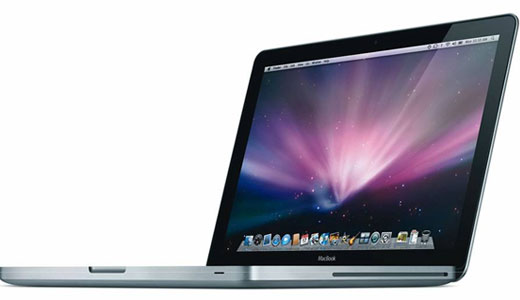




 2/26/2012 07:48:00 pm
2/26/2012 07:48:00 pm
 ABHIJEET VISHEN
ABHIJEET VISHEN






