Here’s a ridiculously easy tip to squeeze out as many users as you can on a dead or dying torrent. It’s particularly handy when a torrent stops near the end, and/or the seed count is listed as zero. Having said that, I’ve also noticed that it helps to increase download speeds from healthy torrents, as well.
NOTE: Do not attempt this trick with private torrents - it’ll only get you banned from the tracker. Use this tip with torrents you find at isohunt, thepiratebay, etc.
How it works:
Simple. Just copy/paste this list of public trackers into your torrent’s tracker list.
Applying the trackers to uTorrent:
In particular, this is a ‘µTorrent-compatible’ list, so that’s where I’ll show the example.
Open µTorrent, and right-click on the suspiciously-slow torrent. Select "Properties…".

In the first window box, the "General" tab should be open, and there should already be a list of existing trackers (or perhaps just one). ‘Copy’ the list from above, and ‘paste’ them into the window.

While you’re at it, make sure that “Enable DHT” and “Peer Exchange” have checks in them, too. Now, if there are ANY public users on that torrent, you’ll be sure to find them.
NOTE: Do not attempt this trick with private torrents - it’ll only get you banned from the tracker. Use this tip with torrents you find at isohunt, thepiratebay, etc.
How it works:
Simple. Just copy/paste this list of public trackers into your torrent’s tracker list.
Code:
http://tracker2.istole.it:60500/announce
http://inferno.demonoid.com:3407/announce
http://vip.tracker.thepiratebay.org/announce
http://track.sextorrent.to:2710/announce
http://tracker.deluxebits.to:3552/announce
http://denis.stalker.h3q.com:6969/announce
http://tracker.thepiratebay.org/announce
http://tracker.torrentbox.com:2710/announce
http://tracker.hexagon.cc:2710/announce
http://tracker.torrent.to:2710/announce
http://axxo.sladinki007.net:6500/announce
http://220.162.244.175:53880/announce
http://tpb.tracker.prq.to/announce
http://open.tracker.thepiratebay.org/announce
http://eztv.sladinki007.net:60500/announce
http://tv.tracker.prq.to/announce
http://218.145.160.136:8080/announce
http://tracker.prq.to/announce
http://tracker.torrenty.org:6969/announce
http://tpb.tracker.thepiratebay.org/announce
http://t.ppnow.net:2710/announce
http://www.torrentvideos.com:6969/announce
http://tracker.bitebbs.com:6969/announce
http://www.torrent-downloads.to:2710/announce
http://eztv.sladinki007.eu:60500/announce
http://www.ipmart-forum.com:2710/announce
http://tracker.ydy.com:83/announce
http://bt1.the9.com:6969/announce
http://tracker.sladinki007.net:6500/announce
http://tracker.ydy.com:102/announce
http://tracker.paradise-tracker.com:12000/announce
http://moviesb4time.biz/announce.php
http://tracker.deadfrog.us:42426/announce
http://mpggalaxy.mine.nu:6969/announce
http://www.sumotracker.org/announce
http://www.h33t.com:3310/announce
http://t1.pow7.com/announce
http://tracker.publicbt.com:80/announce
http://tracker.publicbt.org:80/announce
http://pow7.com:80/announce
http://tracker.token.ro:80/announce
http://viv.tv.tracker.prq.to/announce
http://publicbt.ath.cx/announce
http://tracker.prq.to:80/announce
http://tracker.ilibr.org/announce
http://tracker.harryy.us:80/announce
http://tracker.prq.to:6969/announce
http://tracker.ilibr.org:6969/announce
http://tracker.ilibr.org:80/announce
http://10.rarbg.com:80/announce
http://tracker.publicbt.com:80/announce
http://www.h33t.com:3310/announce
http://denis.stalker.h3q.com:80/announce
http://inferno.demonoid.com:3407/announce
http://vip.tracker.thepiratebay.org/announce
http://track.sextorrent.to:2710/announce
http://tracker.deluxebits.to:3552/announce
http://denis.stalker.h3q.com:6969/announce
http://tracker.thepiratebay.org/announce
http://tracker.torrentbox.com:2710/announce
http://tracker.hexagon.cc:2710/announce
http://tracker.torrent.to:2710/announce
http://axxo.sladinki007.net:6500/announce
http://220.162.244.175:53880/announce
http://tpb.tracker.prq.to/announce
http://open.tracker.thepiratebay.org/announce
http://eztv.sladinki007.net:60500/announce
http://tv.tracker.prq.to/announce
http://218.145.160.136:8080/announce
http://tracker.prq.to/announce
http://tracker.torrenty.org:6969/announce
http://tpb.tracker.thepiratebay.org/announce
http://t.ppnow.net:2710/announce
http://www.torrentvideos.com:6969/announce
http://tracker.bitebbs.com:6969/announce
http://www.torrent-downloads.to:2710/announce
http://eztv.sladinki007.eu:60500/announce
http://www.ipmart-forum.com:2710/announce
http://tracker.ydy.com:83/announce
http://bt1.the9.com:6969/announce
http://tracker.sladinki007.net:6500/announce
http://tracker.ydy.com:102/announce
http://tracker.paradise-tracker.com:12000/announce
http://moviesb4time.biz/announce.php
http://tracker.deadfrog.us:42426/announce
http://mpggalaxy.mine.nu:6969/announce
http://www.sumotracker.org/announce
http://www.h33t.com:3310/announce
http://t1.pow7.com/announce
http://tracker.publicbt.com:80/announce
http://tracker.publicbt.org:80/announce
http://pow7.com:80/announce
http://tracker.token.ro:80/announce
http://viv.tv.tracker.prq.to/announce
http://publicbt.ath.cx/announce
http://tracker.prq.to:80/announce
http://tracker.ilibr.org/announce
http://tracker.harryy.us:80/announce
http://tracker.prq.to:6969/announce
http://tracker.ilibr.org:6969/announce
http://tracker.ilibr.org:80/announce
http://10.rarbg.com:80/announce
http://tracker.publicbt.com:80/announce
http://www.h33t.com:3310/announce
http://denis.stalker.h3q.com:80/announce
Applying the trackers to uTorrent:
In particular, this is a ‘µTorrent-compatible’ list, so that’s where I’ll show the example.
Open µTorrent, and right-click on the suspiciously-slow torrent. Select "Properties…".
In the first window box, the "General" tab should be open, and there should already be a list of existing trackers (or perhaps just one). ‘Copy’ the list from above, and ‘paste’ them into the window.
While you’re at it, make sure that “Enable DHT” and “Peer Exchange” have checks in them, too. Now, if there are ANY public users on that torrent, you’ll be sure to find them.

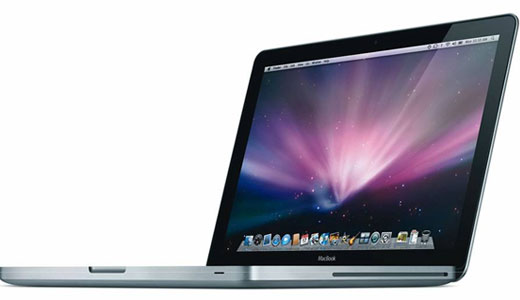




 11/03/2012 01:00:00 pm
11/03/2012 01:00:00 pm
 ABHIJEET VISHEN
ABHIJEET VISHEN





