Convert Dynamic disk to Basic disk
To change a dynamic disk back to a basic disk using the Windows interface
- Back up all volumes on the disk you want to convert from dynamic to basic.
- In Disk Management, right-click each volume on the dynamic disk you want to convert to a basic disk, and then click Delete Volume for each volume on the disk.
- When all volumes on the disk have been deleted, right-click the disk, and then click Convert to Basic Disk.
or You can also convert by commands
Convert Dynamic disk to Basic disk
To change a dynamic disk back to a basic disk using a command line
- Back up all volumes on the disk you want to convert from dynamic to basic.
- Open a command prompt and type
diskpart. - At the DISKPART prompt, type
list disk. Make note of the disk number you want to convert to basic. - At the DISKPART prompt, type
select disk <disknumber>. - At the DISKPART prompt, type
detail disk <disknumber>. - For each volume on the disk, at the DISKPART prompt, type
select volume= <volumenumber>and then typedelete volume. - At the DISKPART prompt, type
select disk <disknumber>. Specify the disk number of the disk that you want to convert to a basic disk. - At the DISKPART prompt, type
convert basic.

 6/18/2012 09:37:00 am
6/18/2012 09:37:00 am
 Sarkari Job
Sarkari Job

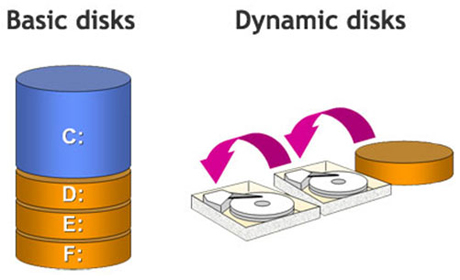
 Posted in:
Posted in: 



0 comments:
Post a Comment