Taskbar Thumbnail Want More Bigger?
Again I have a great stuff for today. This trick will help you change the size of thumbnails ( if you do not like the default,make it bigger).
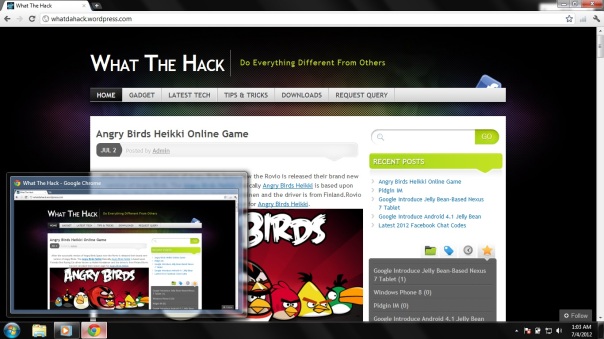
So Here We Go…
Trick Gonna Be Done By : Registry Editor
- Step 1: Launch the Run dialog box by using Windows + R/Click on start & type or execute the command regedit to pull up Registry Editor.
- Step 2: Now go to HKEY_CURRENT_USER -> Software -> Microsoft -> Windows -> CurrentVersion -> Explorer -> Taskband.
- Step 3: On the right side of the editor, right-click on the Taskband folder and>> create a New DWORD (32-bit) Value and name it>> “MinThumbSizePx”
- Step 4: Now, right click on this DWORD and choose to Modify its value.
- Step 5: Select the Decimal radio button key in a value of your choice to determine the size of thumbnails. I have it set to 1000.
And now as you can see my thumbnails appear bigger. But before it is activated you will need to log off and log in again
.
.
 Posted in: HACKING
Email This
BlogThis!
Share to X
Share to Facebook
Posted in: HACKING
Email This
BlogThis!
Share to X
Share to Facebook

 7/08/2012 10:45:00 am
7/08/2012 10:45:00 am
 Sarkari Job
Sarkari Job





0 comments:
Post a Comment